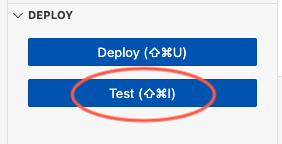Project Overview
The objective of this project is to convert text into natural-sounding speech using Amazon Polly, a cloud-based text-to-speech service. While speech-to-text (STT) is widely recognized and integrated into modern devices, text-to-speech (TTS) plays an equally significant role—though it is often overlooked.TTS technology is widely used across digital content creation, from narrated videos and short-form media to audiobooks and automated voice assistants. It is also a critical tool for accessibility, providing visually impaired individuals with a way to consume written content. Additionally, businesses leverage TTS for customer service automation, interactive voice response (IVR) systems, and localized multilingual communication.By leveraging Amazon Polly, organizations can integrate cost-effective, scalable, and customizable speech synthesis into their applications, enhancing user engagement and accessibility.